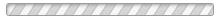Coaches
Want to become a coach?
Lakeland Wrestling Club is ran entirely by volunteers. If you feel you have what it takes to step up and become a coach we have some steps for you to take to get setup.
What do we require?
- The willingness to help coach other kids at practices & tournaments
- Background check
- Safe Sport Training
- Wrestling Leader Membership
How to get your coaches card

To get your coaches card:
If you have an existing USA Wrestling ID card:
· Go to: https://www.usawmembership.com
· Go to manage -> Memberships -> Purchase / Renew Memberships
· Choose Wrestling Leader -> Purchase/Renew
· Search for your name by using your first, last, & state, or existing USAW ID membership number, click search profile
If you do not have an existing USA Wrestling ID card:
· Go to: https://www.usawmembership.com
· Go to manage -> Profiles
· Choose Start Creating a profile
· Fill out info and choose create profile
· Go to manage -> Memberships -> Purchase / Renew Memberships
· Choose Wrestling Leader -> Purchase/Renew
To Purchase/Renew:
When you try to purchase/renew you will be promoted for a background check and safe sport training.
You will be prompted to complete a background check. This will take you to a 3rd party website that is connected to your USAW profile. Fill out your personal information to complete your background check. There is a fee associated with this background check.
You will be prompted to complete your Safe Sport training. This will take you to a 3rd party website that is connected to your USAW profile. Progress through the safe sport training and complete the training. Once your safe sport training is completed you are then able to purchase a Wrestling Leader Membership.
Once you have your wrestling leader membership please email: lakelandwrestlingclub@outlook.com with your USA card.
How to register to become a coach
Register to become a coach! This includes insurance, background checks, and safe sport training.
Coaches Certification
Want to take the next steps in coaching?
Safe Sport Training
We encourage all volunteers to take this course as well!
Heads Up Concussion Training
Any coaches participating in the Washington Little Guy Wrestling League are required to take this Heads Up Concussion Training or equivalent.
Coaches Training
Wrestling resources, guides, videos & practice plans designed to help you become a better coach.
Feed for https://www.sportsengine.com/rss/api/v1/articles?type=xml&sport%5B%5D=Wrestling&topic%5B%5D=Athlete+Health&topic%5B%5D=Books+%26+Reading&topic%5B%5D=Healthy+at+Home&topic%5B%5D=Issues+%26+Advice&topic%5B%5D=Mental+Health&topic%5B%5D=Movies&topic%5B%5D=Nutrition&topic%5B%5D=Recipes&topic%5B%5D=Recruiting&topic%5B%5D=Return+to+Play&topic%5B%5D=Safety&topic%5B%5D=Sports+%26+Education&topic%5B%5D=Sportsmanship&topic%5B%5D=Training+%26+Drills&topic%5B%5D=Trivia
STAY CONNECTED TO YOUR TEAM
Keep connected to your team. Quickly check schedules and team updates, plus message other members on your team and receive heads-up from athletes about practice. Enjoy unlimited access to scores & stats, photo/video sharing, and more.
ESSENTIAL COACH HOW-TO'S
Easily add and edit athlete info, manage schedules, and message team members
Messaging Your Team in TeamCenter
Send a message to an individual member, selected members, or the entire team directly from TeamCenter or from the SportsEngine mobile app
Basic Team Management
Perform basic tasks using the Team Page Team Management functionality
Add Contacts to Receive Team Messages
Add additional email addresses to a non-member's profile in order to be able to include all athletes in team communications
Manage RSVPs for each athlete within your team’s TeamCenter or within the SportsEngine mobile app
Sending RSVPs for Existing Games or Events
Do you import your game schedules from a third-party scheduler or create them manually on your team page? This article explains how to add RSVPs to those games and events after they are imported.
Review help articles about how coaches interact with TeamCenter and the SportsEngine mobile app
Bookmark your Website to the Home Screen of your Mobile Device
Access your website with a single tap from your mobile device's home screen.